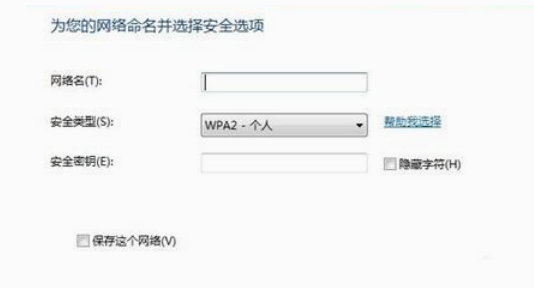win7系统是windows版本中比较古老的版本,这个系统版本中的功能比较老,很多小伙伴都是刚刚接触win7系统,很多小伙伴都想设置无线网络,但是不知道win7系统无线网络怎么设置,那么下面小编就带给大家win7系统无线网络设置方法。想知道的小伙伴一起来看看吧!
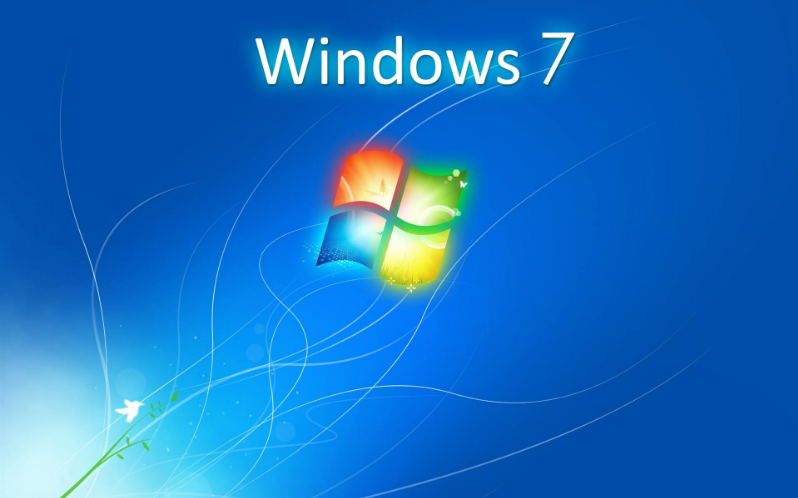
win7系统无线网络设置方法
设置方法:
1、点击左下角的开始键,然后再点击“控制面板“
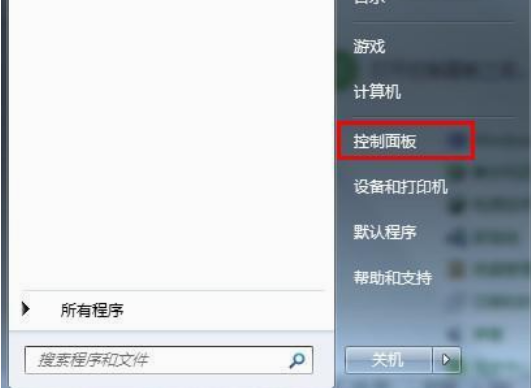
2、打开后进入“网络和共享中心”

3、再点击“设置新的连接或网络”
>

4、这里点击“否”,然后下一步。
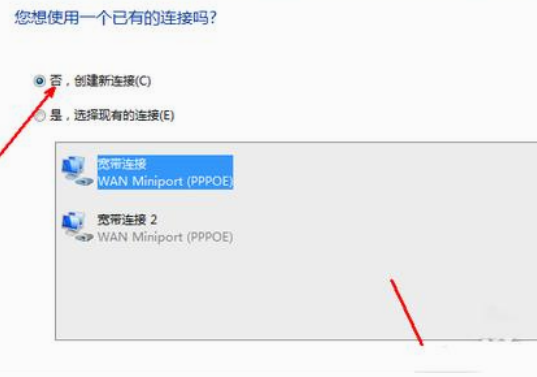
5、这里选择“无线“
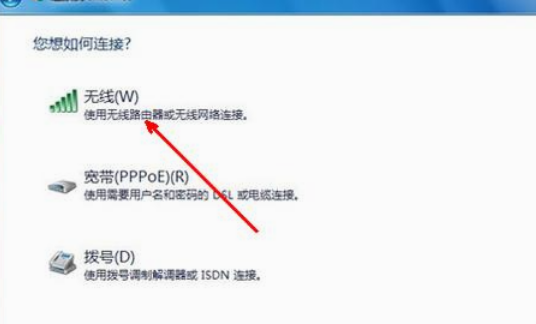
6、这样就差不多设置好了,然后只需要再回到桌面,输入你的网络名和密钥就可以连接了。