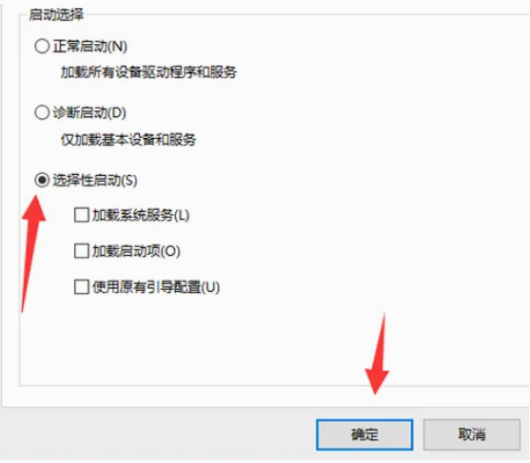电脑是一个非常好用的电子产品,电脑中的功能非常强大,每次都是要运行的,运行太久或者下载东西太多,就会变得很卡,运行的很慢,很多小伙伴电脑都会自己开机自动修复,很多小伙伴不知道win7系统启动修复怎么跳过,那么下面小编就带给大家win7系统启动修复跳过方法介绍。
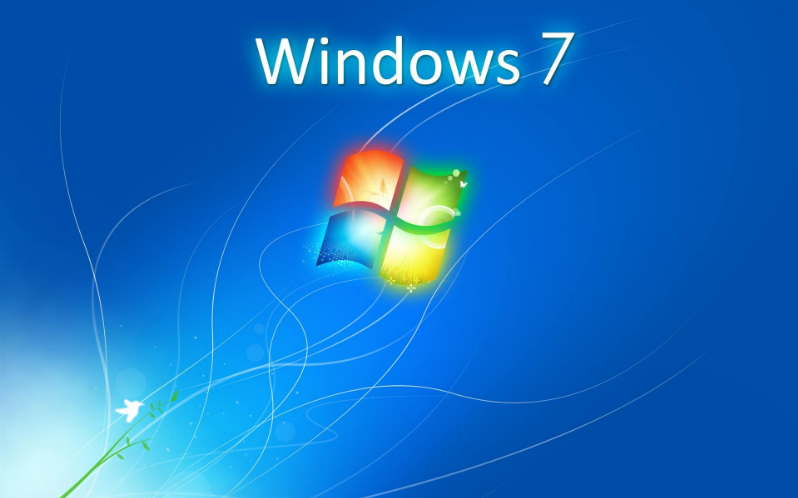
win7系统启动修复怎么跳过
跳过步骤介绍:
1、首先按下电脑上的Win+R组合键。
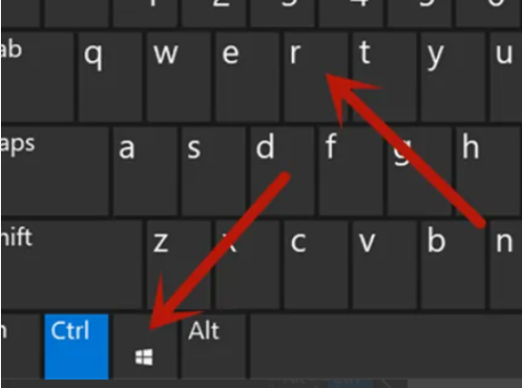
2、输入msconfig命令,点击确定按钮。

3、在跳出来的页面上点击常规。
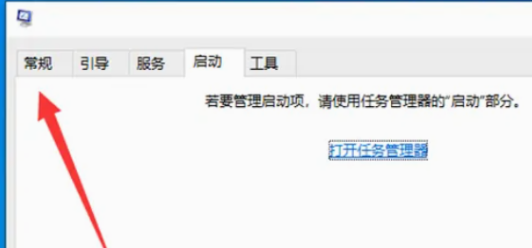
4、勾上选择性启动,下面的勾选框全都取消勾选,点击应用并确定,就可以开机自动跳过修复了。