win7系统是windows系统中很常见的一个版本,这个版本比较不吃配置,但是功能相对其他版本比较麻烦,很多小伙伴都是使用win7系统的,很多小伙伴都想把任务栏给变成透明的,但是不知道win7系统任务栏透明效果怎么设置,那么下面小编就带给大家win7系统任务栏透明效果设置方法。

win7系统任务栏透明效果怎么制作
操作教程:
1、我们只需要在桌面空白鼠标单击鼠标右键选择个性化。
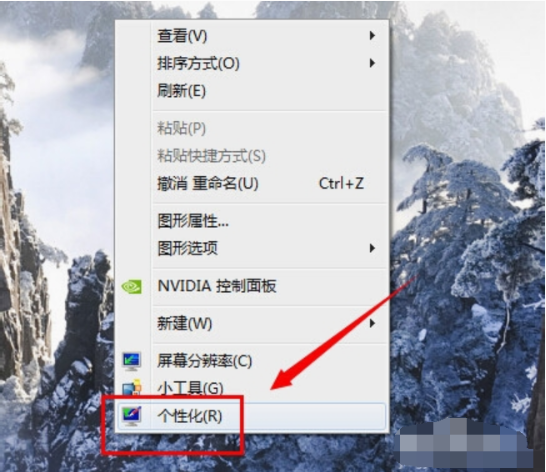
2、进入个性化以后在最下面选择窗口颜色

3、进入以后我们可以看到有个启动透明勾选,将颜色浓度设置成最低的值。

4、这样我们的桌面任务栏就变成了透明的啦。
