电脑是一款用来娱乐还有办公的产品,电脑中有一些功能比较不实用,但是又比较显眼,比如电脑桌面的状态栏中,有很多图标,很多小伙伴都不用,但是很占位置,就想知道Win7系统怎么把电脑右下角的图标收起来,那么下面小编就带给大家Win7系统把电脑右下角的图标收起来教程。
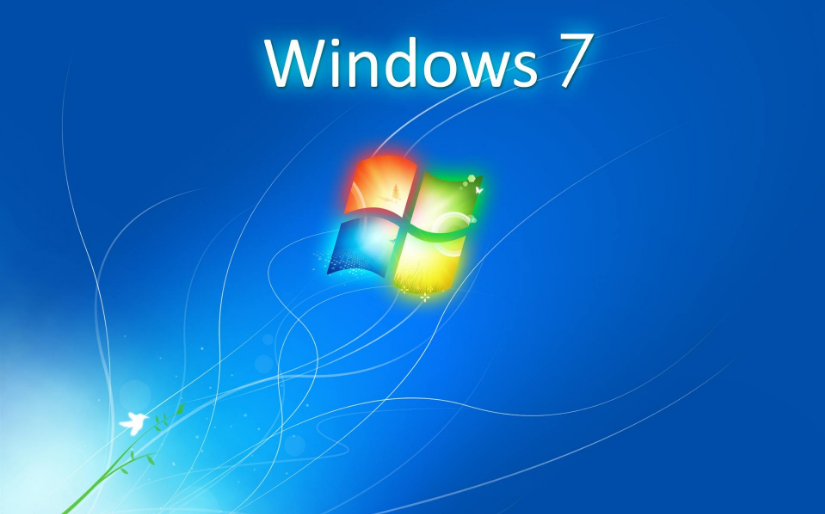
Win7系统怎么把电脑右下角的图标收起来
方法:
1、如图,是本来状态栏的图标。
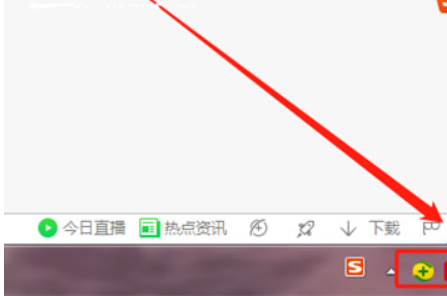
2、在电脑桌面下方的任务栏空白处,单击鼠标右键,会出现如下窗口,在窗口中找到“属性”并打开。
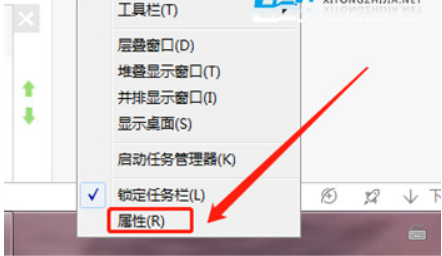
3、在任务栏界面中,找到并点击“自定义”按钮。
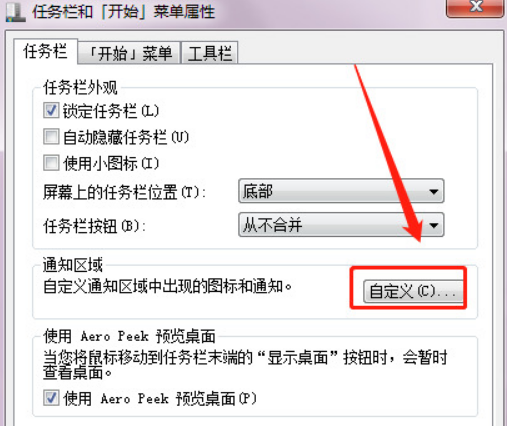
4、找到要隐藏图标的软件行为下设置为“隐藏图标和通知”。
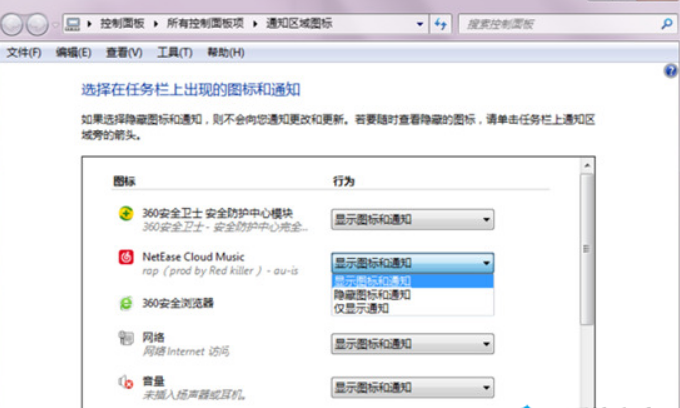
5、选择后点击“确定”即可。