windows系统是电脑中重要的一个系统,其中的win7版本是很多用户使用的版本,最近很多使用win7的小伙伴发现打开更改适配器的时候出来的东西都是空白的,很多小伙伴都不知道这个要怎么办,那么下面小编就带给大家win7更改适配器设置是空白的解决方法。

win7更改适配器设置是空白的怎么办
解决方法:
1、首先点击左下角的开始按钮,将鼠标移动到“计算机”上。

2、然后右键点击它,选择“管理”。
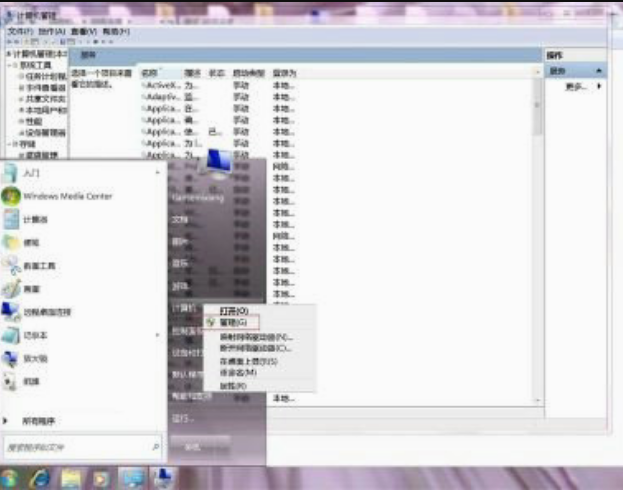
3、打开左边的“设备管理器”。
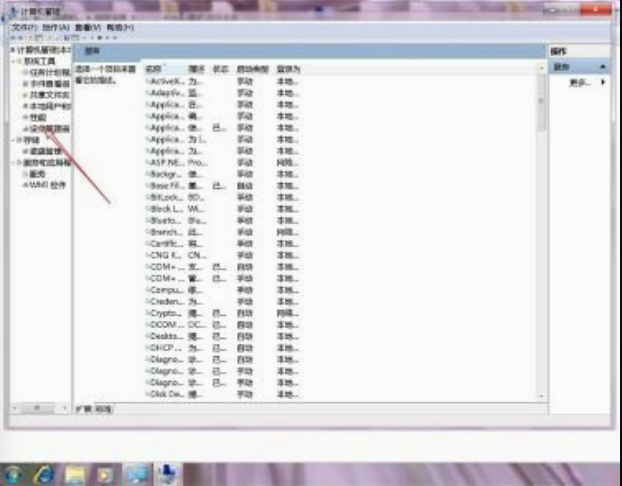
4、找到“网络适配器”查看是否能展开,或者展开后是否有我们需要的网卡设备。
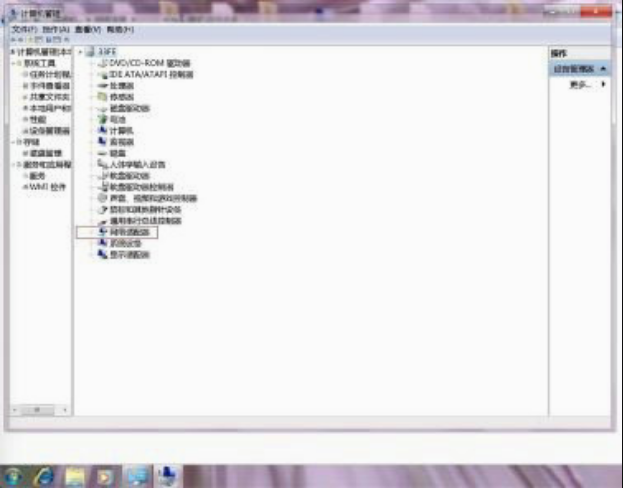
5、如果没有的话就打开服务面板,找到network setup service,右键启动。